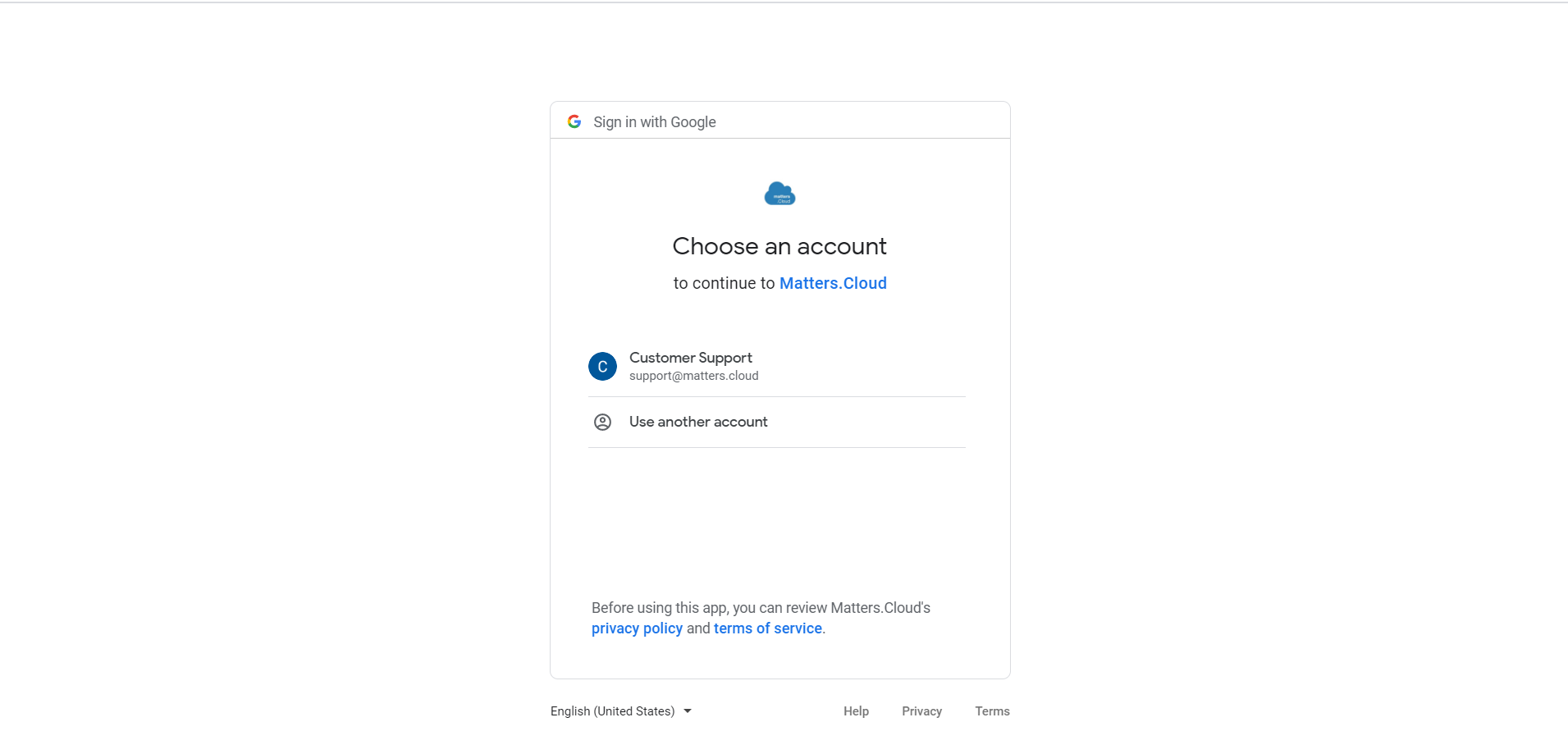+
+
Powerful. Easy. Online.
Matters.Cloud enables legal professionals to track time and expenses, manage clients and matters, raise invoices, develop opportunities and keep up to date with tasks all within a single cloud based platform.
Get Matters.Cloud Try Google DriveSynced, simple and automatic.
Matters.Cloud automatically creates a new folder for each matter or opportunity in Google Drive. Enabling you to save documents from familiar applications like G Suite or access files securely via the Google Drive mobile app.

Brings together key information related to clients, contacts and matters. Helping to break down matters into key phases and tasks with integrated estimation capabilities.
Provides time and expense recording practices that meet the needs of law firms. Including managing client, matter or activity based rates, plus a range of billing arrangements.
Simplifies processes like raising detailed matter invoices, capturing payments and managing client funds.
Provides visibility on your key opportunities, whilst allowing you to convert them to a matter at any time without rekeying data.
Integrates with other commonly used tools including FreeAgent for cloud based accounting, Mailchimp for email marketing and more.
Collaboration. File Storage. Online.
Store, share, and collaborate on files and folders from any mobile device, tablet, or computer.
Try Google Drive
Signup with Matters.Cloud at http://matters.cloud/signup
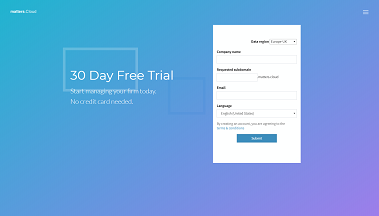
Navigate to Setup > App Marketplace, click Connect on the Google Drive tile.
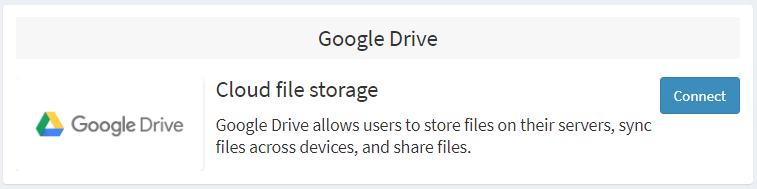
Sign in with Google Drive, and authorise Matters.Cloud to access your Google Drive data.
Check out related articles on our knowledge base for further information.